Introduction
Unleashing Efficiency: How Text Expanders Can Revolutionize Your Workflow
Let's face it, in this fast-paced digital era, being efficient is not just a goal, it's your lifeline. You, as a sales professional or someone who's always looking to streamline your workflow, know this better than anyone. That's why I want to introduce you to text expanders, your secret weapon for productivity. These aren't just tools; they're your game changers in automating those repetitive typing tasks that eat up your valuable time.
If you're in the US or any English-speaking region, where work demands quick and accurate repetitive communication, text expanders are about to transform your world. Imagine turning the hours you spend responding to customer inquiries, drafting standard emails, or managing everyday documentation into mere minutes.
In this guide, I'll walk you through the eight best text expanders designed to skyrocket your productivity. From saving keystrokes to customizing paragraphs with a few taps, get ready to meet your new best friends in the world of efficiency.
What is a Text Expander?
Picture this: You're a chef, and instead of preparing each ingredient individually for a complex dish, you just add a single seasoning blend with all the flavors. That's exactly what a text expander does for typing. It's a software tool that lets you create custom keyboard shortcuts for longer text pieces. You type a short abbreviation, and voilà, it expands into a predefined phrase, sentence, or even a paragraph.
This tech is a godsend for anyone tired of typing the same info over and over. It's like having a personal assistant who's always ready to finish your sentences at the tap of a few keys. For sales pros like you, this means faster responses to customer queries, quicker follow-ups, and more time for what really matters—building relationships and sealing deals.
Text expanders don't just save time; they also enhance accuracy and consistency in your communications. They ensure every email, report, or document you send out is professionally toned and error-free, unlike the risk that comes with manual typing.
Let's dive into the details of the seven best text expanders out there, each with unique features to take your productivity through the roof.
Why Should You Use Text Expander Tools?
Text expander tools are more than just convenient; they're crucial for modern workflow optimization, especially for efficiency and precision-driven professionals like you. Here's why you should make a text expander a staple in your daily routine:
- Time-Saving Efficiency: The biggest perk of text expanders is the heaps of time they save. Less typing means more hours for the important stuff.
- Enhanced Accuracy: Consistent communication is key, especially in professional settings. Text expanders keep typos and manual errors at bay, ensuring your messages are always spot-on.
- Customization and Flexibility: Tailor these tools to fit your specific needs, from simple email signatures to complex report templates.
- Stress Reduction: Automate the mundane parts of your work and watch your stress levels and mental load decrease, making for a happier, more productive workday.
- Improved Customer Engagement: As a sales pro, timely and error-free communication is essential for customer satisfaction. Text expanders help you engage better and build trust.
- Scalability: As your business or workload grows, text expanders effortlessly scale with you, making them perfect for both individuals and teams.
List of the 8 Best Text Expanders
- TextExpander

- Website: TextExpander
- Pricing Starts At: $3.33 per month.
- Free Plan Available: No, but offers a 30-day free trial.
- Key Features: Robust snippet creation and management, cross-platform support, team sharing capabilities.
- Benefits: Time-saving, consistent messaging, advanced customization options including images and formatted text in snippets.
- Text Blaze
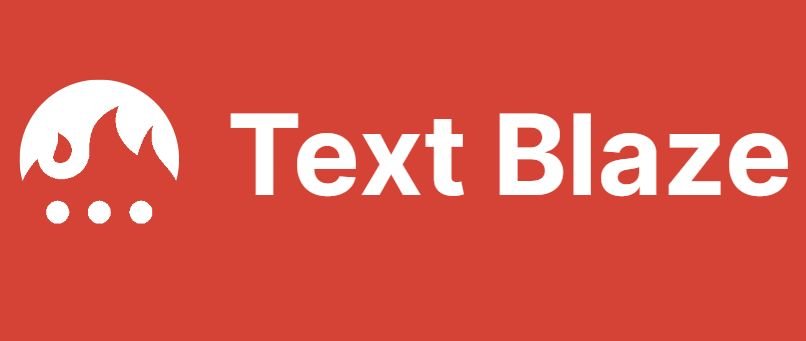
- Website: Text Blaze
- Pricing Starts At: Pro version at $2.99 per month.
- Free Plan Available: Yes.
- Key Features: User-friendly interface, Google Chrome integration.
- User Experience: Simplified shortcut creation, dynamic fields for snippets.
- AutoHotkey

- Website: AutoHotkey
- Pricing Starts At: Free.
- Free Plan Available: Yes.
- Versatility: Scripting language for Windows, complex automation.
- Example Use Cases: Custom scripts for text expansion, automated tasks in Windows.
- Raycast

- Website: Raycast
- Pricing Starts At: Free.
- Free Plan Available: Yes.
- Integration: Integrates with other productivity tools.
- Ease of Use: Accessible interface, minimal learning curve.
- Magical

- Website: Magical
- Pricing Starts At: Pro version pricing not publicly listed.
- Free Plan Available: Yes.
- Specific Features for Sales Professionals: CRM and sales communication shortcuts.
- User Testimonials: Favored by sales teams for streamlining customer interactions.
- Espanso

- Website: Espanso
- Pricing Starts At: Free.
- Free Plan Available: Yes.
- Compatibility: Works across multiple operating systems.
- Customization Capabilities: Creation of complex snippets using YAML files.
- Oslash

- Website: Oslash
- Pricing Starts At: Currently, pricing details might not be publicly listed. It's recommended to check their website for the latest information.
- Free Plan Available: Information on a free version or trial might be available on their website.
- Key Features: Oslash is known for its quick and easy access to information and links within an organization, streamlining workflow and communication.
- Benefits: Enhances productivity by simplifying the way information is shared and accessed within teams.
- Unique Selling Point: Focuses on organizing and sharing bookmarks efficiently, making it a unique addition to the realm of productivity tools.
Oslash is slightly different from traditional text expanders as it primarily focuses on optimizing the way teams share and access links and information. However, its contribution to improving productivity and workflow efficiency makes it a valuable tool to include in this list.
- Alfred
- Website: Alfred
- Pricing Starts At: Powerpack starts at £29.
- Free Plan Available: Yes, with limited features.
- Advanced Features: Search, workflows, and more.
- Workflow Comparison: Complex workflow creation, surpassing typical text expanders.
Try the Best Text Expansion Tool for Free
Before committing to a subscription, it's always a good idea to test the waters. Fortunately, many of the best text expander tools offer free trials or free versions, allowing you to experience their benefits firsthand. Here's how you can get started:
- TextExpander: Although it doesn't have a free version, TextExpander offers a generous 30-day free trial. This gives you ample time to explore its advanced features and integration capabilities.
- Text Blaze: With its free basic plan, Text Blaze is perfect for beginners. It allows you to create custom shortcuts and experience the tool's convenience without any initial investment.
- AutoHotkey and Raycast both offer completely free versions, making them ideal for those who want to experiment with more technical customizations and integrations.
- Magical: For those in sales, the free version of Magical can be a great starting point to streamline customer interactions.
- Espanso: Being an open-source tool, Espanso is entirely free, offering a great opportunity to delve into more complex text expansion and automation without any cost.
- Alfred: The free version of Alfred provides a taste of its capabilities, and you can upgrade to the Powerpack later to unlock its full potential.
By taking advantage of these free trials and versions, you can determine which text expander best fits your workflow and needs. Once you've found the right match, upgrading to a paid plan often unlocks even more powerful features that can take your productivity to new heights.
Our Favorite of All the Text Expander Tools in the Market
After digging deep into various text expander tools, one that truly stands out for its balance of features, ease of use, and versatility is TextExpander. It's perfect whether you're a novice or a seasoned pro, excelling in creating and managing snippets, from simple text replacements to complex templates. Its robust team sharing features make it ideal for collaborative work environments, and with its cross-platform support, it's always within reach, no matter your device.
While it doesn’t have a free version, the 30-day free trial is enough to see all it offers. For a comprehensive, user-friendly, and scalable text expansion tool, TextExpander is our top pick.
Conclusion
Text expanders are more than keystroke savers; they're your ticket to a revolutionary work style. By taking over repetitive typing tasks, these tools let you focus on the parts of your job that truly matter, boosting both productivity and job satisfaction. Whether you're a sales pro, a content creator, or anyone regularly dealing with text, incorporating a text expander into your workflow is a smart move towards efficient work.
I encourage you to try these tools and see for yourself how they transform your productivity. Share your experiences and let me know which text expander tool was a game-changer for you!
FAQ
Yes, AutoHotkey and Raycast offer completely free alternatives with powerful customization capabilities. Espanso is another excellent open-source alternative that is entirely free.
TextExpander offers advanced snippet management and team sharing capabilities, making it ideal for professional and collaborative environments. Text Blaze, while also robust, is known for its user-friendly interface and dynamic fields in snippets, appealing more to individual users and beginners.
AutoHotkey is a versatile scripting tool for Windows, allowing for complex automations and custom scripts beyond text expansion. Alfred, while also powerful, is more of a productivity suite with a focus on search, workflows, and text expansion, and is designed for macOS users.
Magical is specifically tailored for sales professionals with features that integrate seamlessly with CRM tools and sales communication processes. Espanso, being highly customizable and open-source, is suitable for users who are comfortable with technical configurations and require a broad range of customization options.
TextExpander is typically better suited for team environments due to its strong team sharing features, allowing for consistent messaging and collaboration. Raycast, while an effective tool, focuses more on individual productivity and tool integration.
Espanso offers a high level of customization through editable YAML files, making it ideal for users who are comfortable with manual configurations. Alfred, on the other hand, provides customization primarily through its workflows and is more user-friendly for those who prefer a graphical interface.